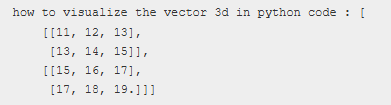how to visualize the vector 3d in python code : [
[[11, 12, 13],
[13, 14, 15]],
[[15, 16, 17],
[17, 18, 19.]]]
To visualize a 3D vector structure like the one you’ve provided, we can use libraries like Matplotlib in Python. The mpl_toolkits.mplot3d module allows for 3D plotting.
Below is the Python code to visualize your 3D data
import matplotlib.pyplot as plt
from mpl_toolkits.mplot3d import Axes3D
# Data: List of vectors
data = [
[[11, 12, 13],
[13, 14, 15]],
[[15, 16, 17],
[17, 18, 19]]
]
# Prepare x, y, z components for visualization
x = []
y = []
z = []
for vector_group in data:
for vector in vector_group:
x.append(vector[0])
y.append(vector[1])
z.append(vector[2])
# Create a 3D scatter plot
fig = plt.figure()
ax = fig.add_subplot(111, projection='3d')
ax.scatter(x, y, z, c='blue', marker='o') # 3D points
ax.set_xlabel('X axis')
ax.set_ylabel('Y axis')
ax.set_zlabel('Z axis')
# Show the plot
plt.show()
Explanation:
Data Extraction: The x, y, and z values are extracted from the nested lists.
3D Scatter Plot: The ax.scatter function is used to plot the points in 3D space.
Labels: Axes are labeled for better understanding.
When you run this code, it will generate a 3D scatter plot of the points in the data array. Each point corresponds to a vector from the input.